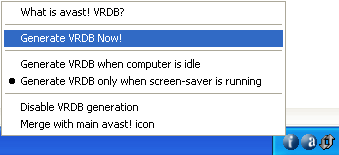
If you don't want to pay for a yearly subscription for your virus scan updates, there is always free anti virus software available! Avast! antivirus Home Edition (download: www.avast.com/eng/download-avast-home.html) is one of them (see the page AntiVir for other free anti virus software). There is no registration needed. Avast! is available in multiple languages, check if your language is available. The avast! setup is easy, after a few clicks and updates for virus definitions the avast anti virus software is running.
Advantages avast! antivirus: virus definition update is
automatically, available in many languages
Disadvantages avast! antivirus: (to) many settings, makes falls calls
(personal experience)
BE AWARE: Free anti virus software is not for free without any reason: no profit means less research, less research means less quality, less quality means..... In general, the anti virus software is only free for home users, not for business purposes. If you would like to use the anti virus software for business purposes, you have to buy the software.
Avast offers you the possibility to recover infected system files, by placing back a copy of the original. If you are not using a system image (more information about a free system image disk), it's wise to use this option. To create the Virus Recovery Database (VRDB), right click the i-icon in the system tray and select Generate VRDB Now!
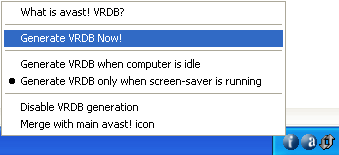
|
|
If you are using a system image, this option is useless. To disable this option, right click the i-icon in the system tray and select Disable VRDB generation.
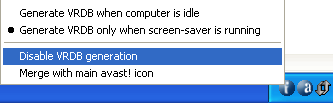
If you are finished using VRDB, I prefer merge the icon with the main Avast icon. Right click the i-icon in the system tray and select Merge with main avast! icon, as shown below:
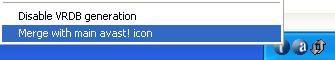
Start the Avast On-Access Protection Control to make some changes to the Avast settings. This is done by right clicking the Avast icon in the system tray and select On-Access Protection Control. By default Avast is in Normal mode.
If you would like to do so, you can always change it to High. By clicking the button Details, you are able to customize settings for Instant Messaging, Internet Mail, Network Shield, Outlook/Exchange, P2P Shield, Standard Shield and Web Shield. If you are not using one of the items, you can terminate them by selecting the item and press the button Terminate.
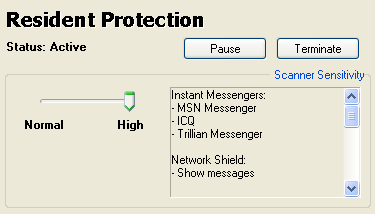
TIP: I prefer to disable the option to Scan outbound messages (the scanning of outgoing e-mail, this option gives big problems in Norton AV: presumed send e-mail which is not send at all). For Outlook this is done by the item Outlook/Exchange, button Customize, disable Scan outbound messages.
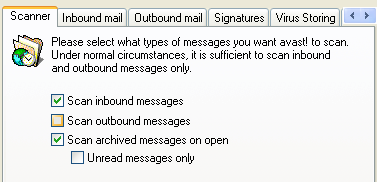
© 2001-2022 - Menno Schoone - SchoonePC - Rotterdam - The Netherlands